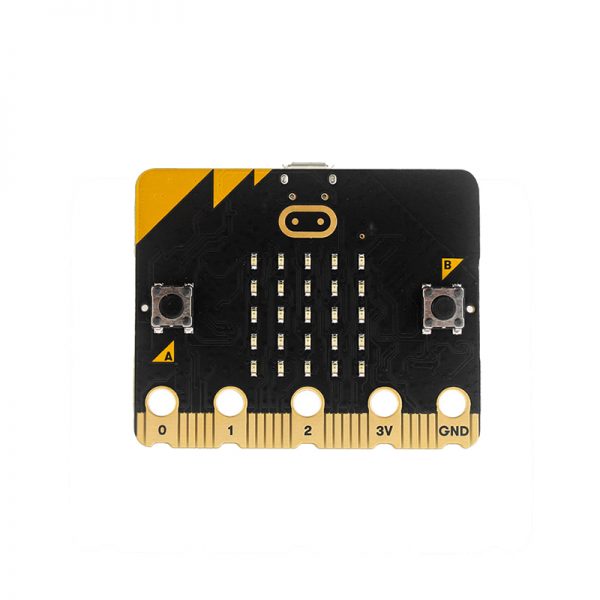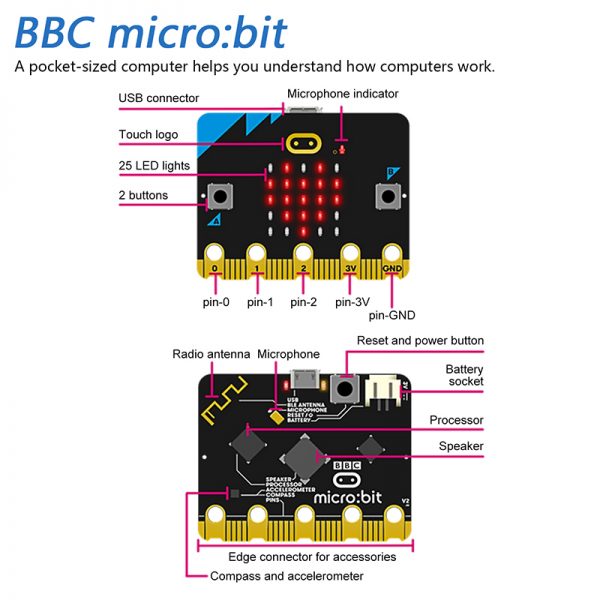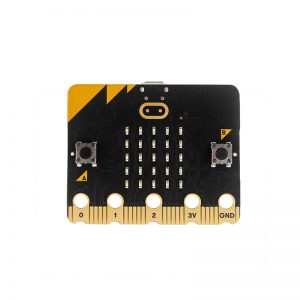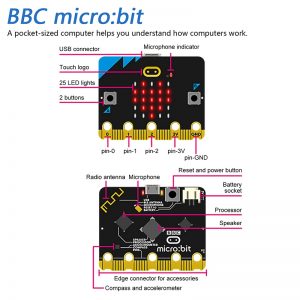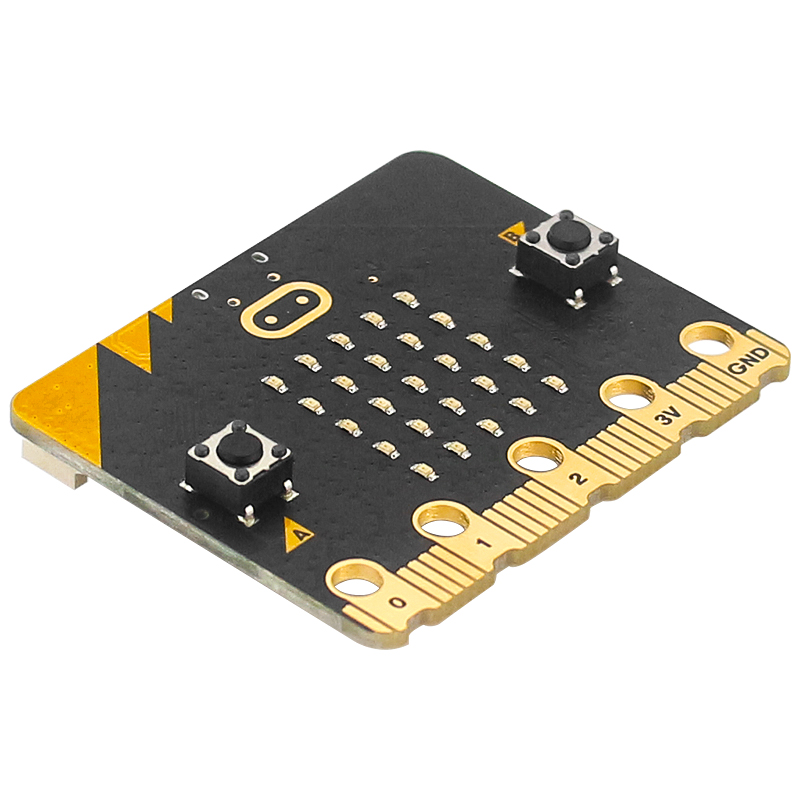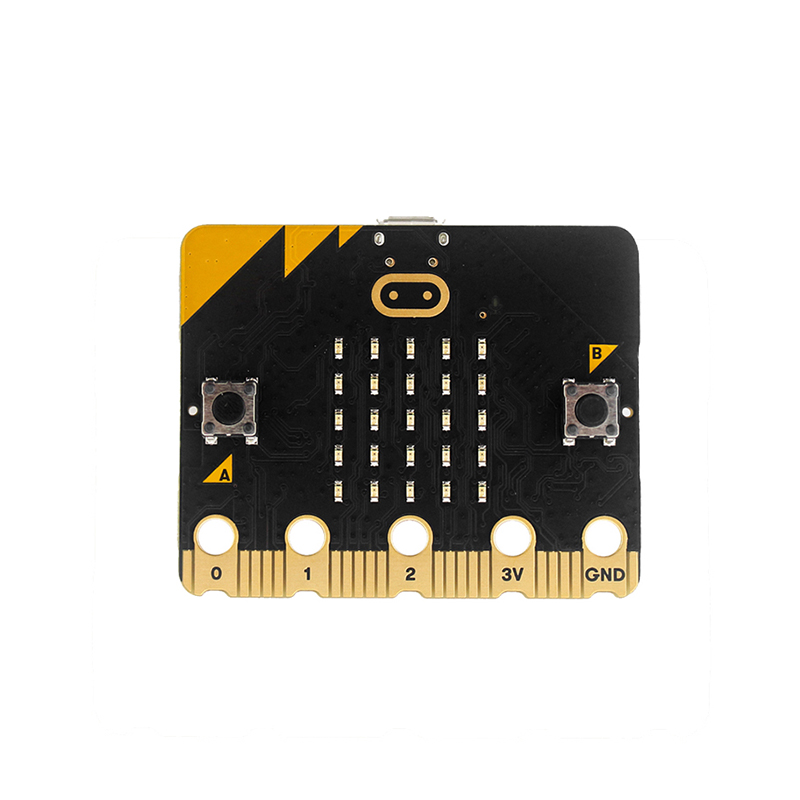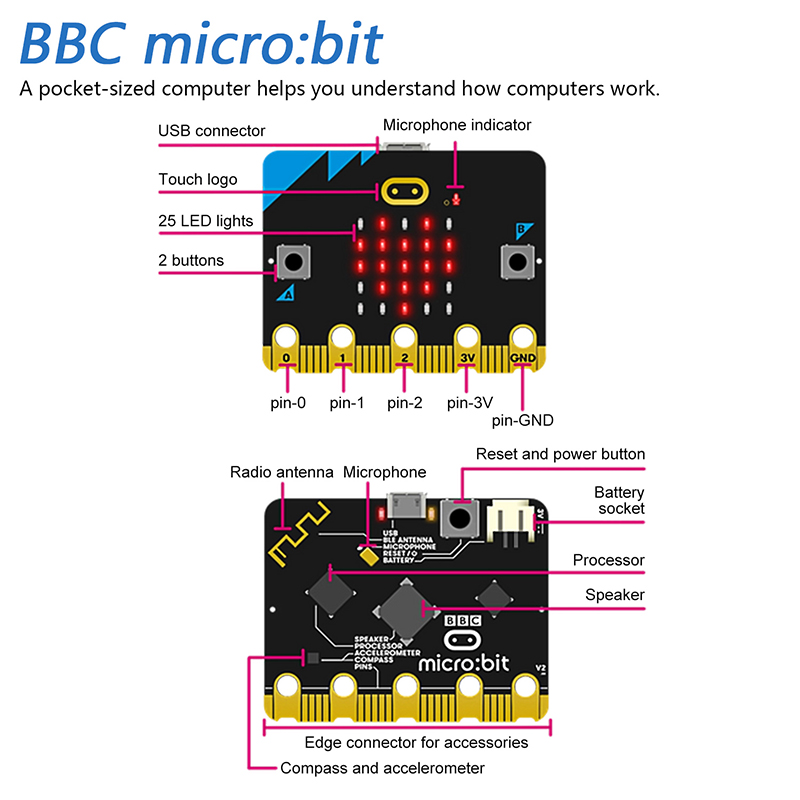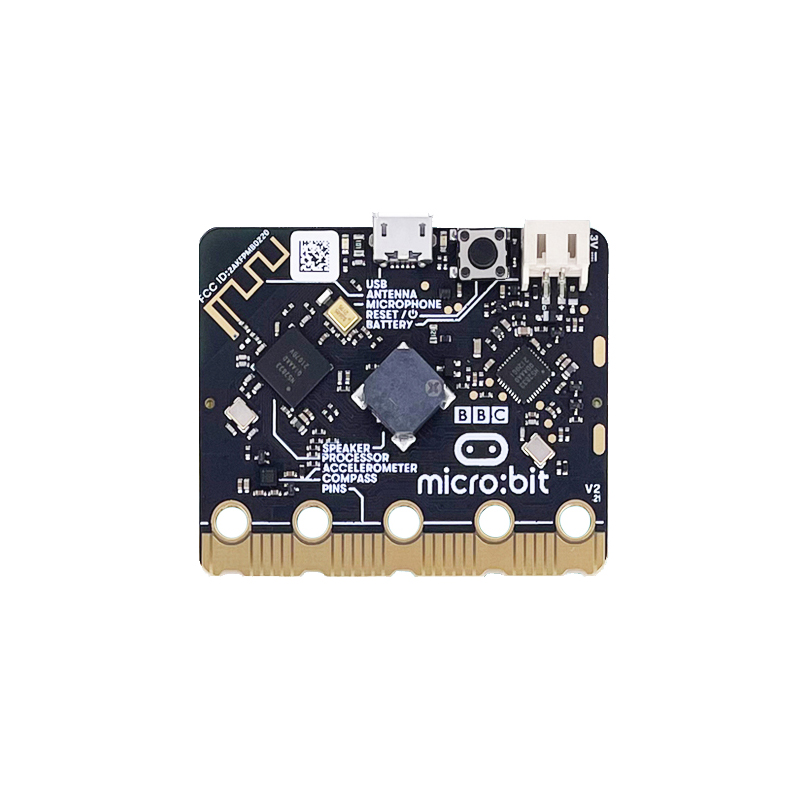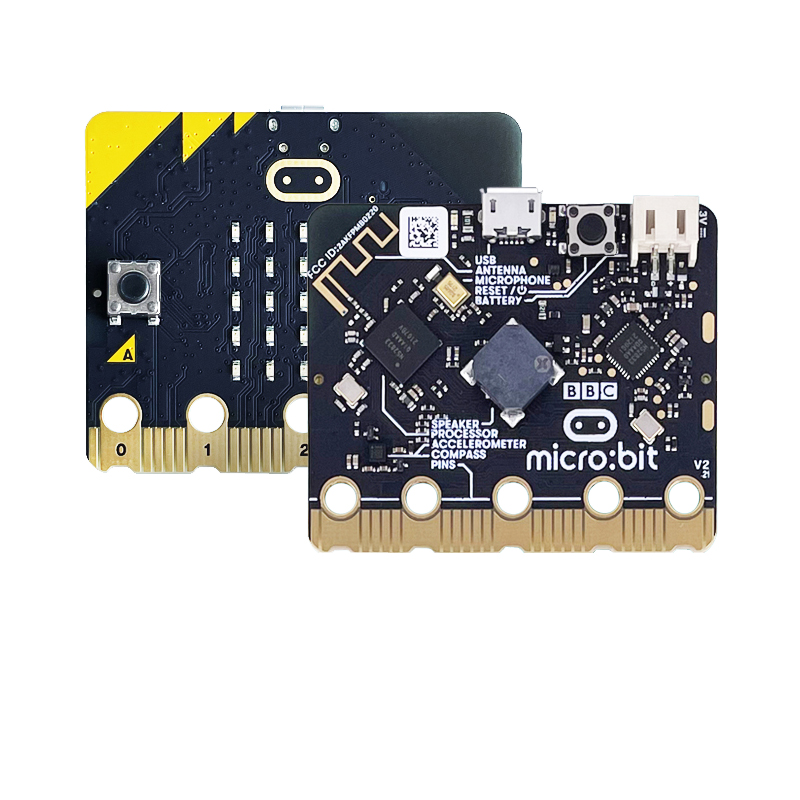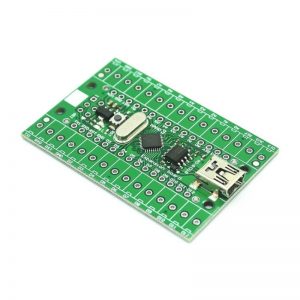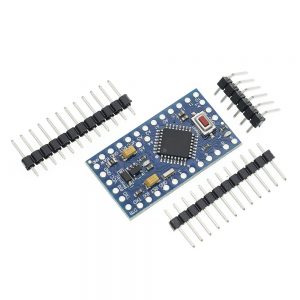Description
The BBC micro:bit V2.2 is a mini-computer that has been designed to make coding fun and easy to learn. The micro:bit V2.2 is completely programmable so you can easily bring your ideas to life! From making games to creating music and even controlling robots. The micro:bit comes with neat hardware such as a 25 LED display, buttons, in-built speakers, Bluetooth connectivity and sensors for temperature, motion & light. What are you waiting for? Let’s get programming!
Details
If you are looking to start programming or would like an exciting device to get young people interested in coding – then the BBC micro:bit V2.2 is perfect for you!
Created by the BBC working in partnership with other brands, the micro:bit is a small, programmable computer that has been designed to inspire children and young people to learn about programming and electronics in a practical and fun way.
Measuring just 4cm x 5cm, this single board computer has an impressive ARM Cortex m4 processor and 512KB of flash, making it a capable little device. The micro:bit comes in 4 colours and has various individually programmable inputs and outputs including a 5×5 LED matrix display, buttons, speakers and microphone. The micro:bit also features a temperature sensor, accelerometer, touch-sensitive logo, and a built-in sleep/off mode.
It is compatible with lots of free online code editors designed for different knowledge levels across a number of different programming languages so you can find something to suit how you want to learn or teach. There are endless amounts of free projects, lesson plans and activities to try, so there is every reason to start your micro:bit journey today.
Key Features of the micro:bit V2.2
- 25 LED matrix on the board where you can scroll messages or display numbers
- Accelerometer to detect movement or tilting
- Compass
- Bluetooth connection to interact with the internet or other devices
- 2 user input buttons
- Micro USB connection to use with PC for programming
- Port for a battery pack
- ARM Cortex-M4 CPU
- Built-in speaker and microphone
- 20 pin edge connector along the bottom of the board
What’s new with the micro:bit V2.2?
The BBC micro:bit launched in 2016 and has been a huge success globally, completely transforming the way children learnt about computing digitally. All of the features everyone loves about the micro:bit have stayed whilst some new ones have been added. The micro:bit V2.2 board is backwards compatible with other micro:bit boards, ecosystems and accessories. So you don’t have to worry about replacing any equipment you have.
We have highlighted some of the key differences between the board versions below:
- New built in-built speaker & microphone.
- Memory has increased by 700% from 16KB to128KB RAM and 256KB to 512KB flash which gives the device much more capability.
- The CPU has been upgraded from a Cortex m0 at 16MHz to a Cortex m4 with a floating-point at 64MHz.
- The golden edge connectors have small indentations that allow much easier prototyping with crocodile clips that won’t keep falling off.
- The board can now provide 200mA to accessories, up from 90mA in the previous board version.
- Extra input capability is achieved with the touch sensor to accompany the existing two buttons.
- Version 2 now has a power LED and can be switched off instead of having to remove batteries.
- Able to support both AI and machine learning.
Getting Started with the micro:bit
The micro: bit is super easy to use. You don’t need lots of complicated peripherals to get started – all you need is a PC or mobile device to programme it on. To get started you will need:
- A micro:bit and battery pack with 2 AAA batteries
- A computer, phone or tablet with internet access code editors to programme your micro:bit
- If you’re using a computer, a USB lead to connect your micro:bit
- For building and making projects with your micro:bit, some extra items that are great to have include headphones, crocodile clip leads and conductive materials such as aluminium foil and paper clips.
Once the micro:bit is programmed it will then stay in the flash memory and you can run it every time as many times as desired. Then you can re-programme it when you want to try a different project, 1 programme can be held at a time.