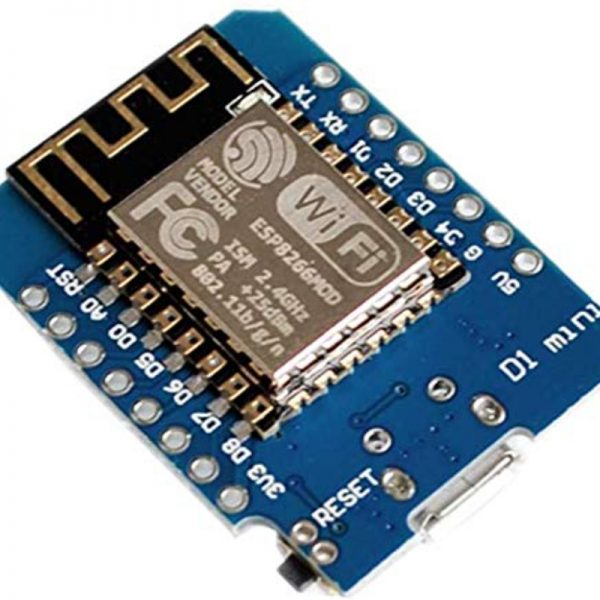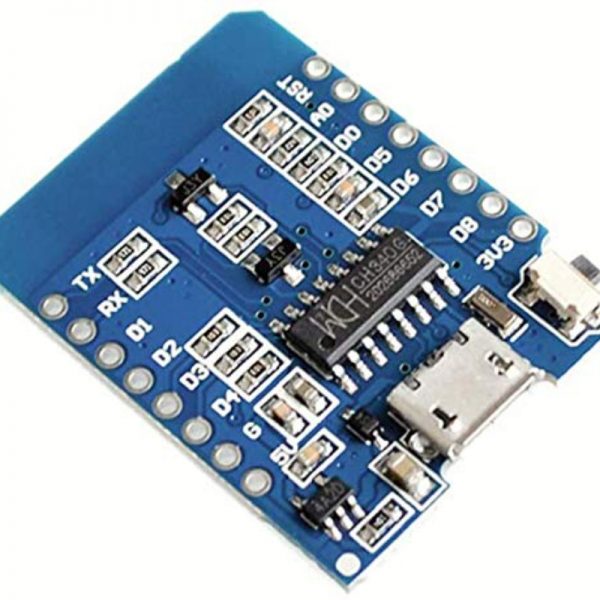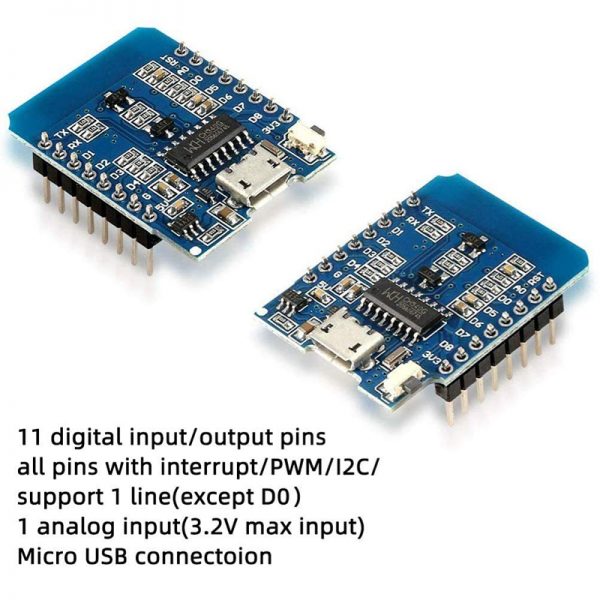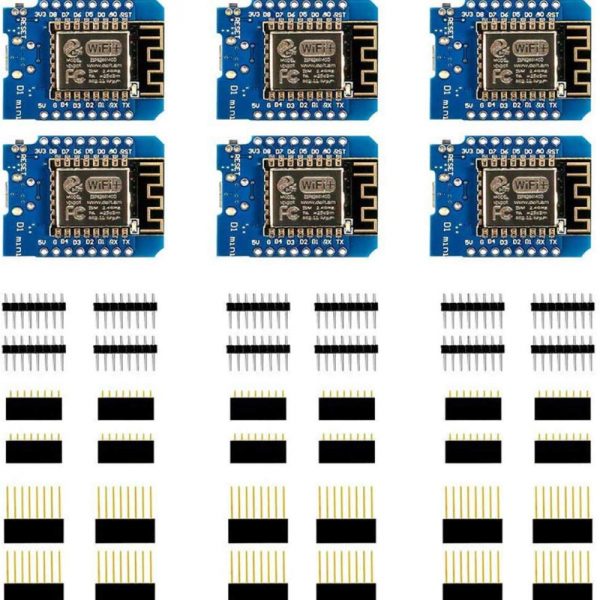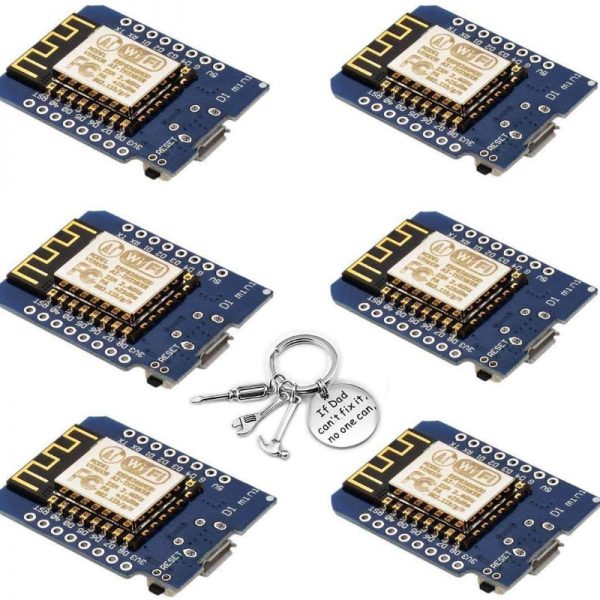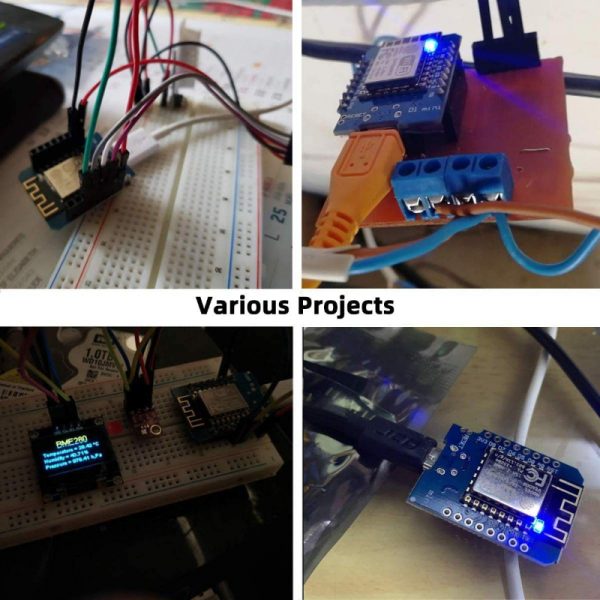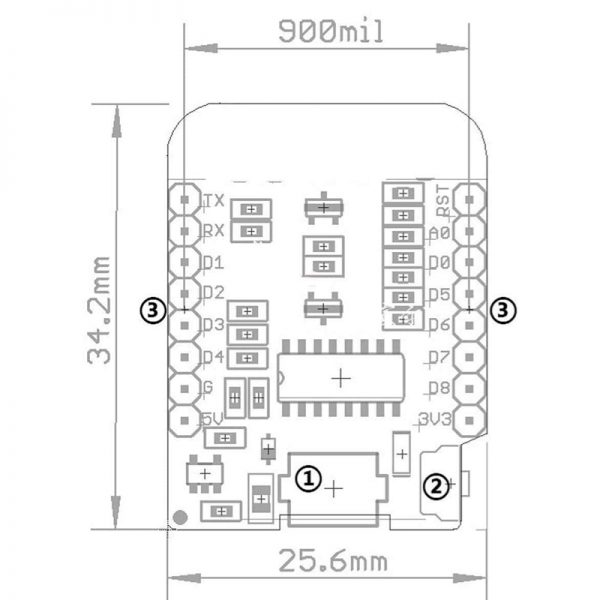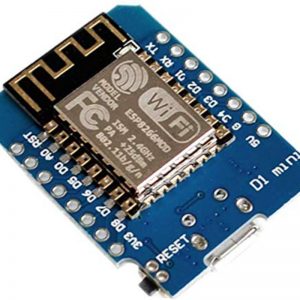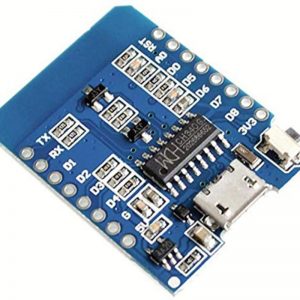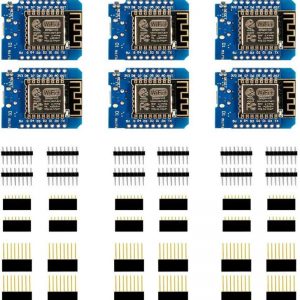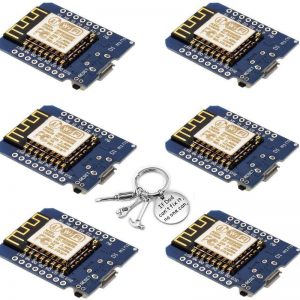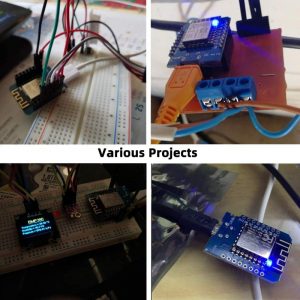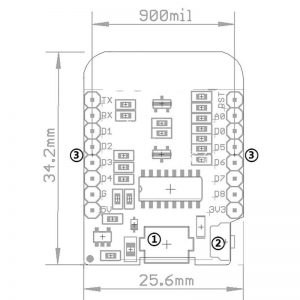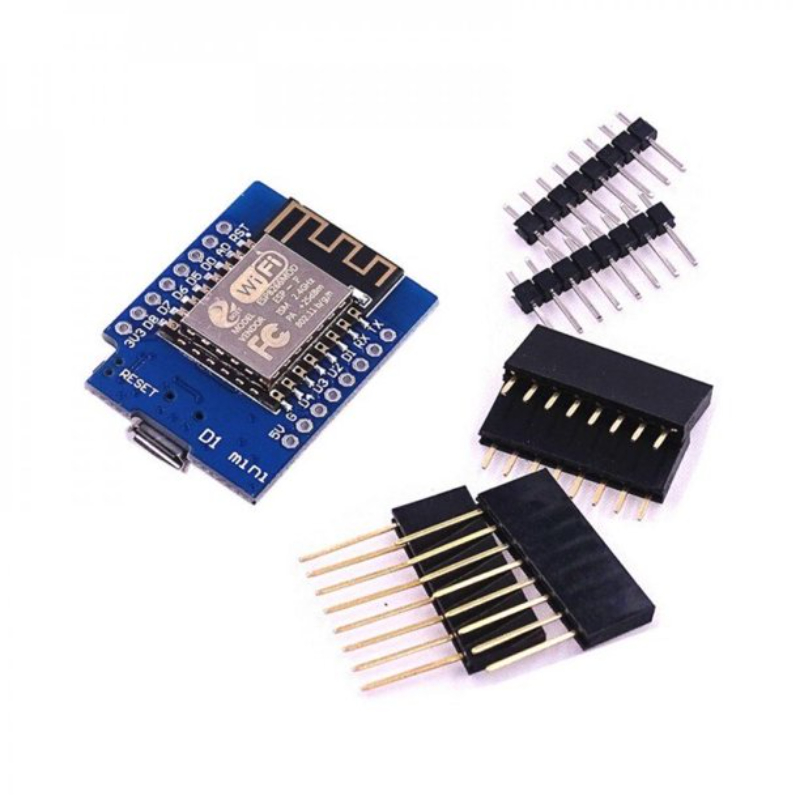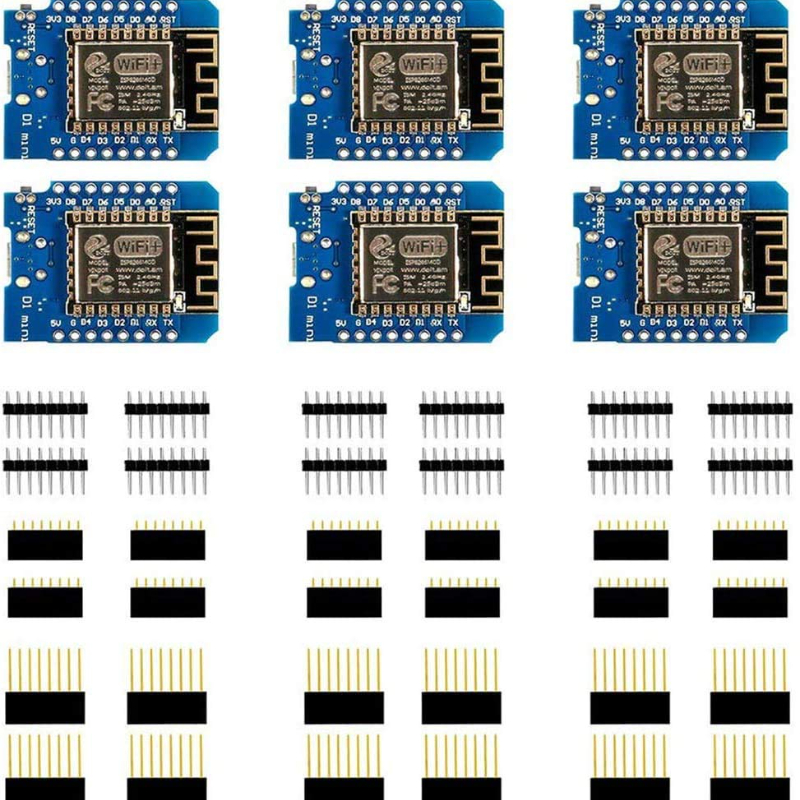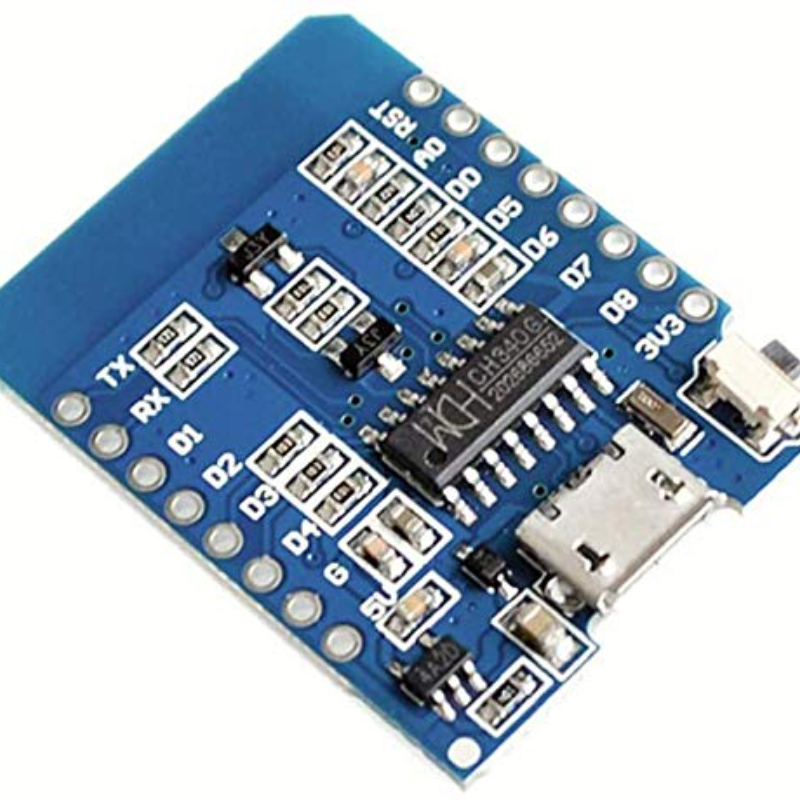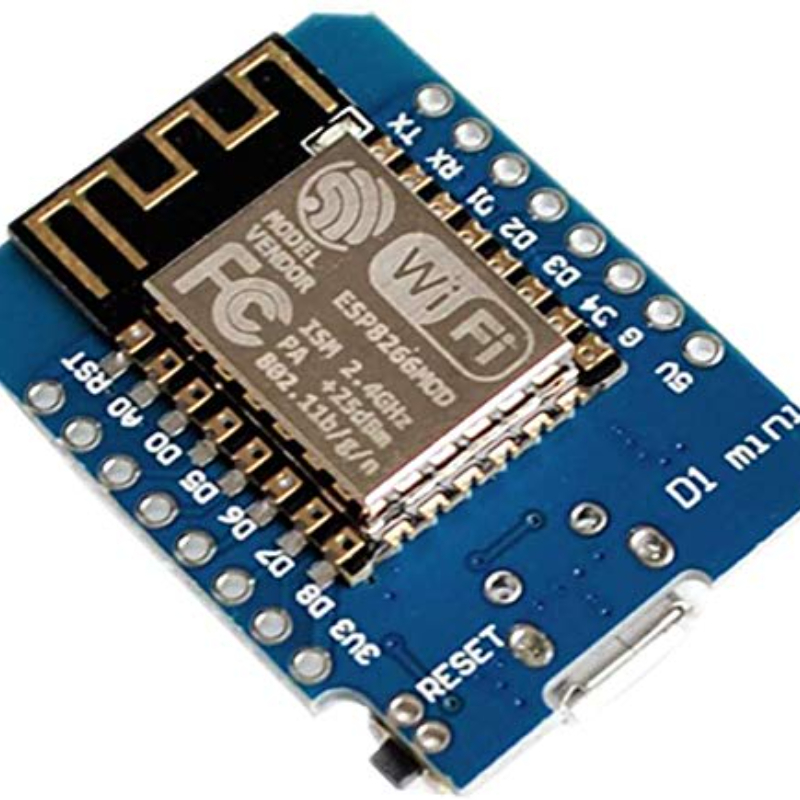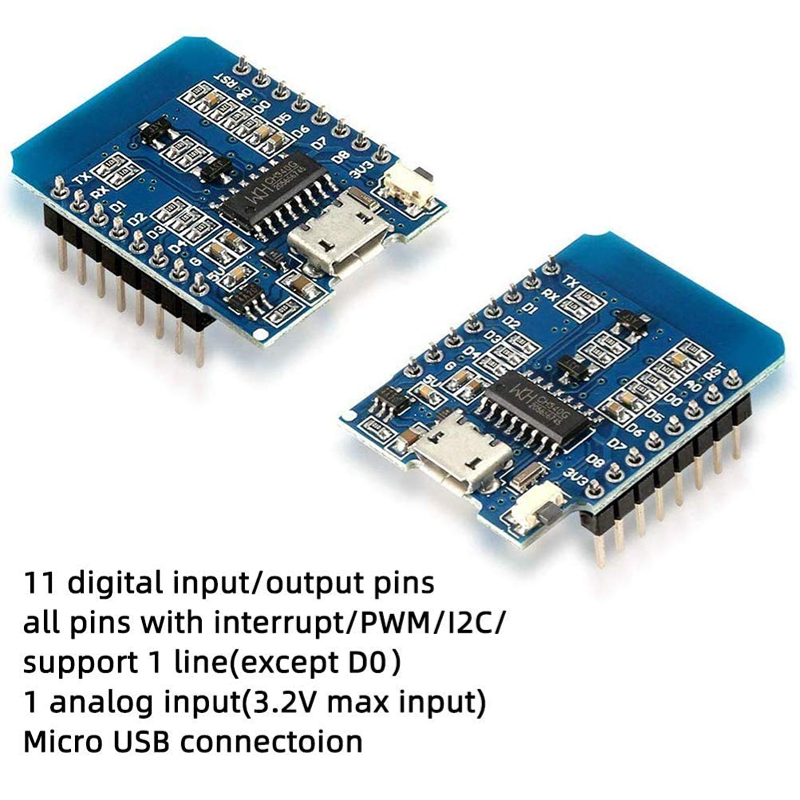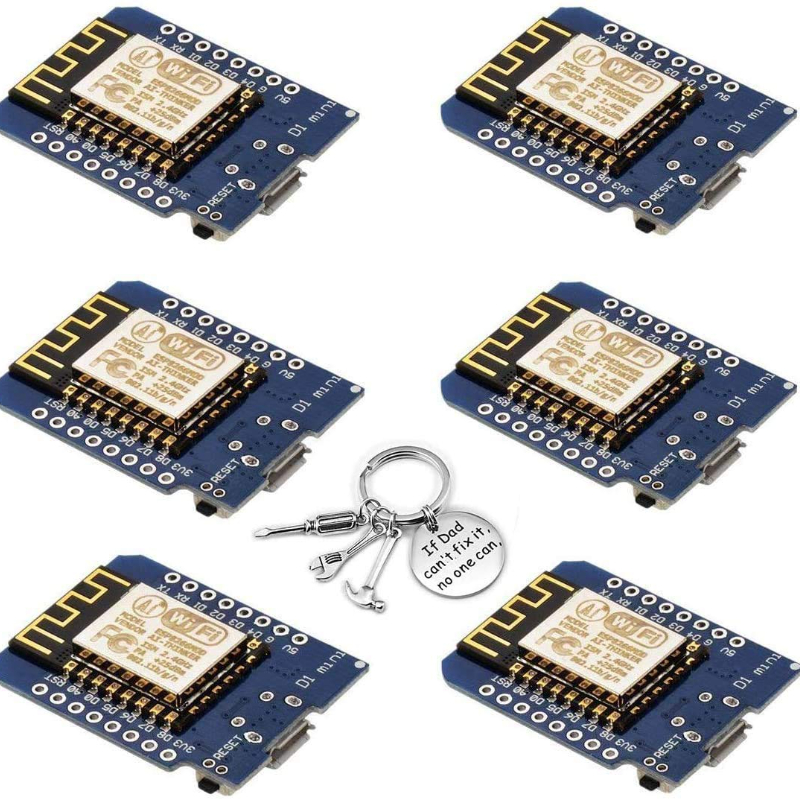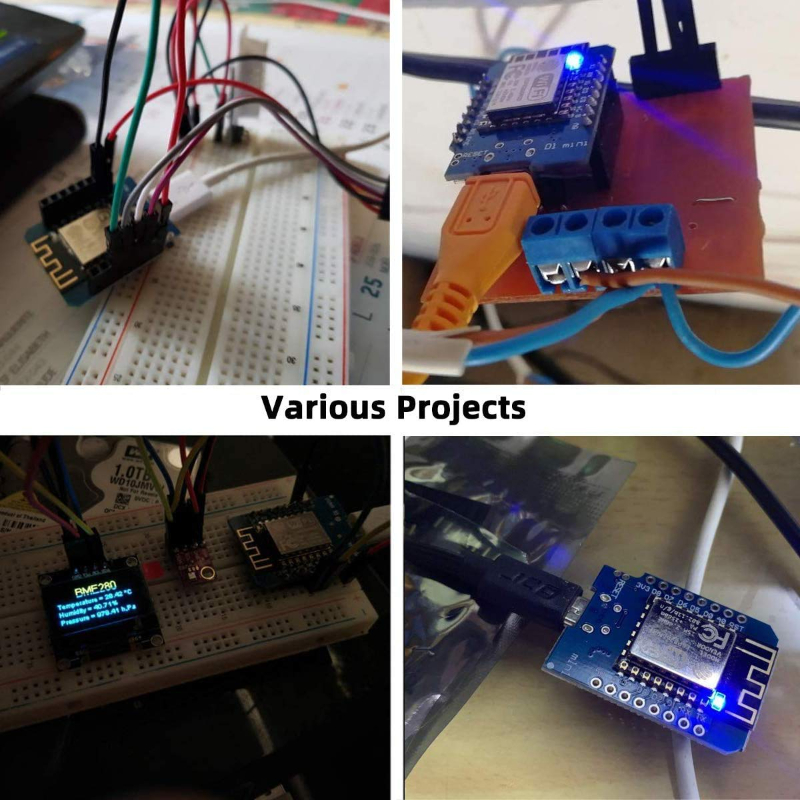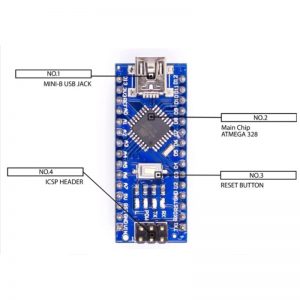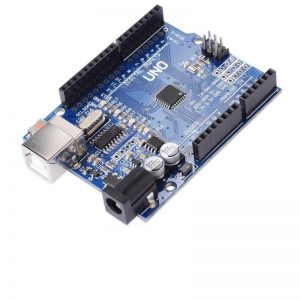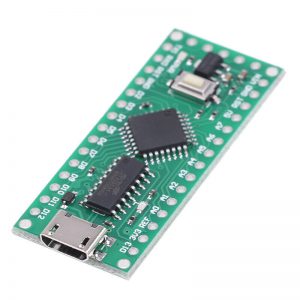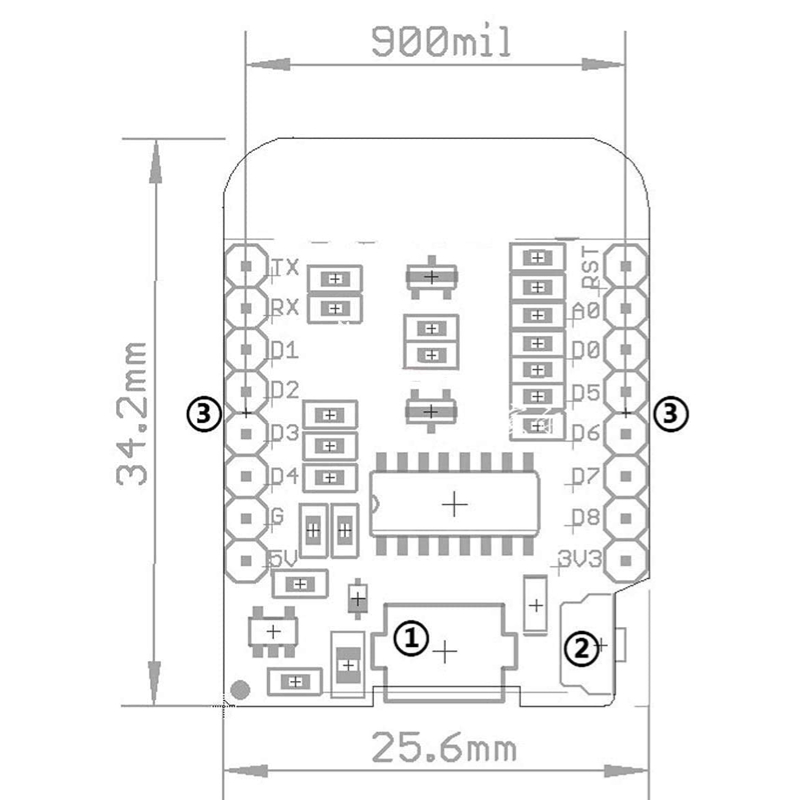
- This is D1 mini, it is a mini NodeMcu Lua WiFi board based on ESP-8266EX.
- 11 digital input / output pins, all pins with interrupt / PWM / I2C / support 1 line (except D0); 1 analog input(3.2V max input). Micro USB connection; Compatible with Arduino; 1MB Flash; 500mA resettable fuse.
- WIFI development board, total 4M bytes.
- Our D1 mini development board compatible with Arduino WeMos and can be programmed in the Arduino IDE.
- 5V 1A switching power supply (switching power supply)onboard.
WeMos D1 Mini WIFI Development Board ESP8266 are small, cheap, wifi ready micro-controllers. WeMos D1 Mini WIFI Development Board ESP8266 come pre-flashed with a Lua based firmware and while I understand that Lua is easy enough to pick up I wanted to be able to develop in the IDE. This board uses new ESP-12S wifi module, antenna performance is more excellent.
Specifications:
- Microcontroller: ESP-8266EX
- Operating Voltage: 3.3 Volts
- Digital I/O Pins: 11
- Analog Input Pins: 1(Max input: 3.2V)
- Clock Speed: 80MHz/160MHz
- Flash: 4 M bytes
Features:
- 11 digital input/output pins, all pins have interrupt/pwm/I2C/one-wire supported(except D0)
- 1 analog input(3.2V max input)
- A Micro USB connection
- Compatible with Aduino R3
- Compatible with nodemcu
Installation with Boards Manager:
- As of 1.6.4, Aduino allows installation of third-party platform packages using Board Manager. We have packages available for Windows, Mac OS, and Linux (32 and 64 bit).
- Install Aduino 1.6.7 from the Aduino website.
- Start Aduino and open the Preferences window.
- Enter in the Additional Board Manager URL field(paste url,). You can add multiple URLs, separating them with commas.
- Open Tools → Table: xxx → Board Manager and install esp8266 by ESP8266 community (and don’t forget to select your ESP8266 board from Tools> Board menu after installation).
Installing with GIT (Recommend):
- We recommend using GIT to install Hardware package, you can always get the latest version of it.