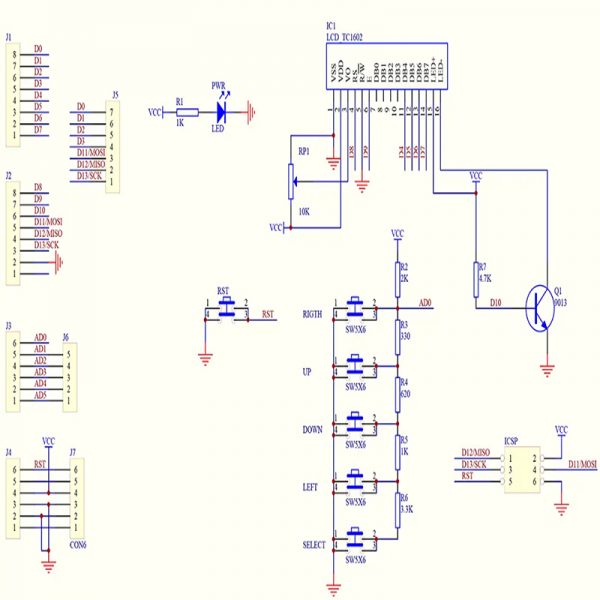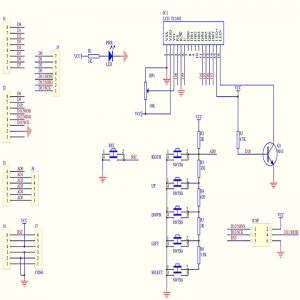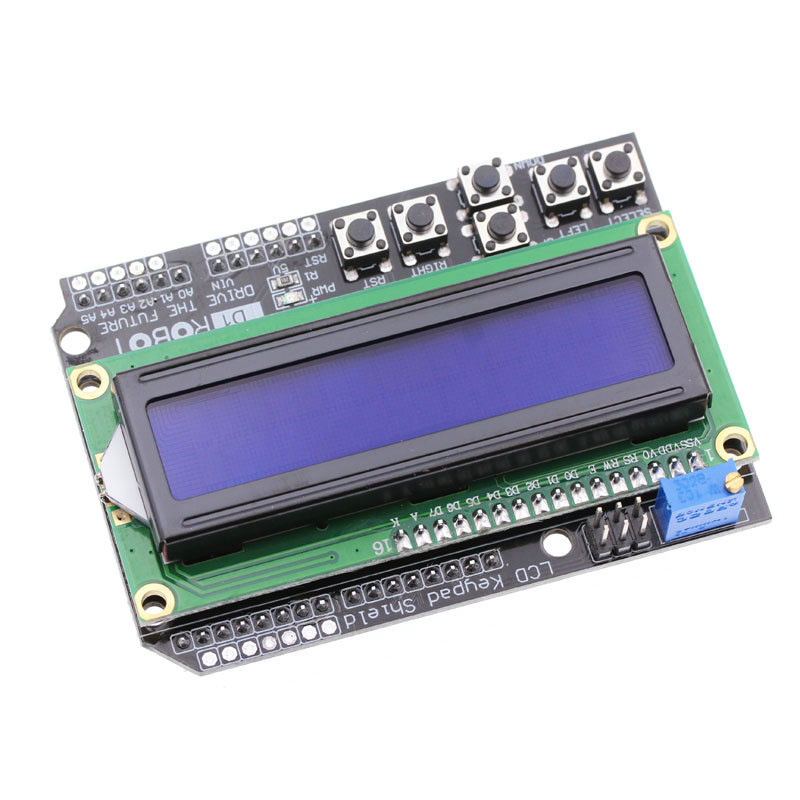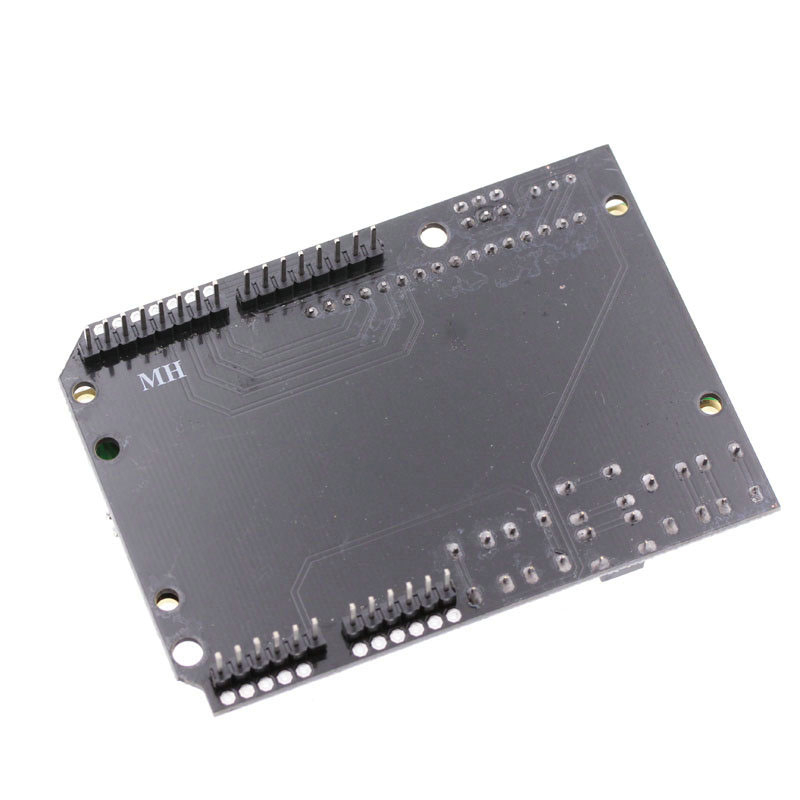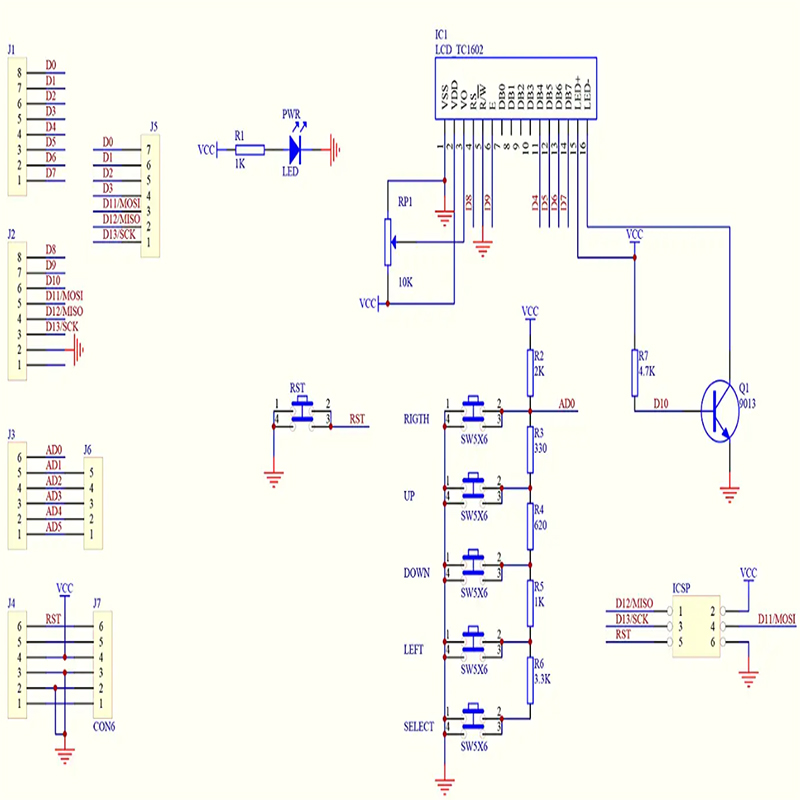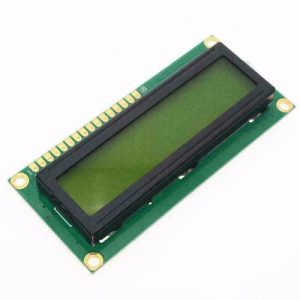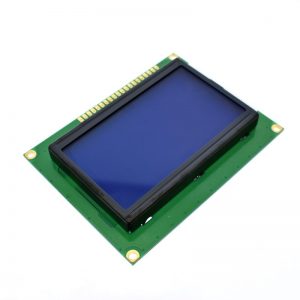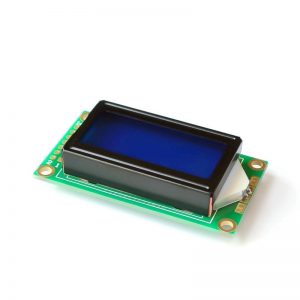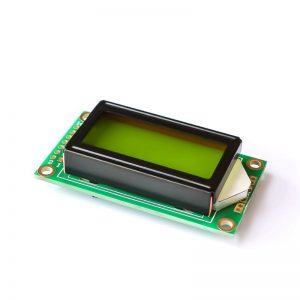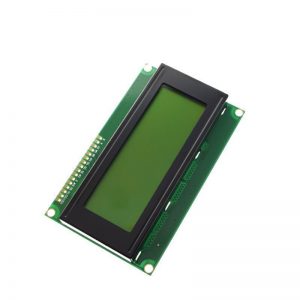Description
- A specially designed dot matrix LCD module which is used for displaying letters, numbers and symbols etc.
- Consists of several 5X7 or 5X11 other dot matrix character bits.The interval exists between each line or each bit to creat a good character spacing and row spacing effect.
- Based on HD44780 LCD chip and adopts standard 16-pin interface.
- It has a contrast adjustment knob, backlight selection switch, but also with four directional buttons, a selection button And a reset button.
- This 1602 LCD expansion board in the true sense of the circuit will be simplified, directly to the board inserted Arduino Duemilanove controller can be.
1602 LCD module read and write operations, screen and cursor operations are programmed to achieve through the instructions.
Note: 1- High level, 0 -Low level)
Instruction1: clear display, instruction 01H, cursor reset to address 00H position.
Instruction 2: The cursor is reset and the cursor returns to address 00H.
Instruction 3: Cursor and display mode setting I / D: cursor movement direction, high level shift right, low left shift S: whether all the text on the screen left or right. High level is valid, low level is invalid.
Instruction 4: Display switch control. D: control the overall display of the open and close, high level that open display, low level that off display C: control the cursor on and off, high level that has a cursor, low level that no cursor B: control whether the cursor Flashing, high level flashing, low level does not blink.
Instruction 5: Cursor or display shift S / C: Move the displayed text at high level, move the cursor at low level.
Instruction 6: Function setting command DL: 4-bit bus at high level, 8-bit bus at low level N: Single-line display at low level, double-line display at high level F: 5×7 dot matrix character when low level is displayed, High-level display of 5×10 dot matrix characters.
Instruction 7: Character generator RAM address setting.
Instruction 8: DDRAM address setting.
Instruction 9: read busy signal and cursor address BF: busy flag, high level that busy, then the module can not connect Receive the command or data, if the low level that is not busy.
Instruction 10: Write data.
Instruction 11: Read data.