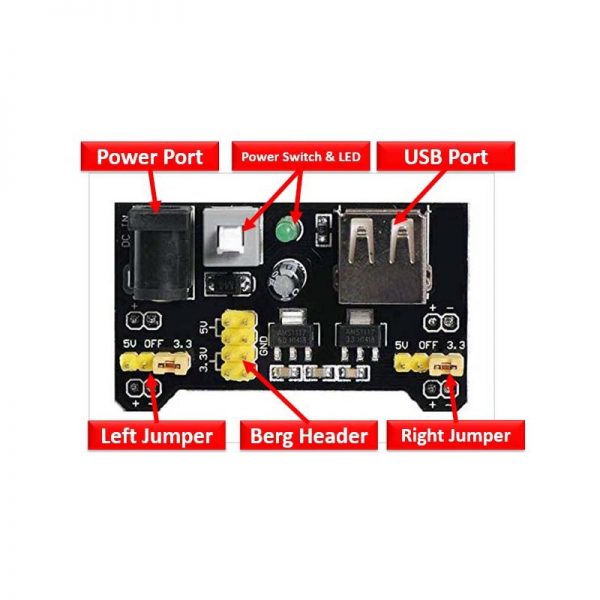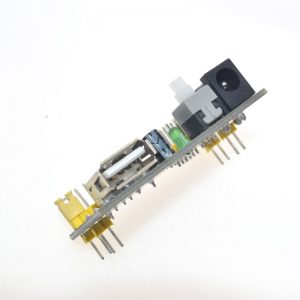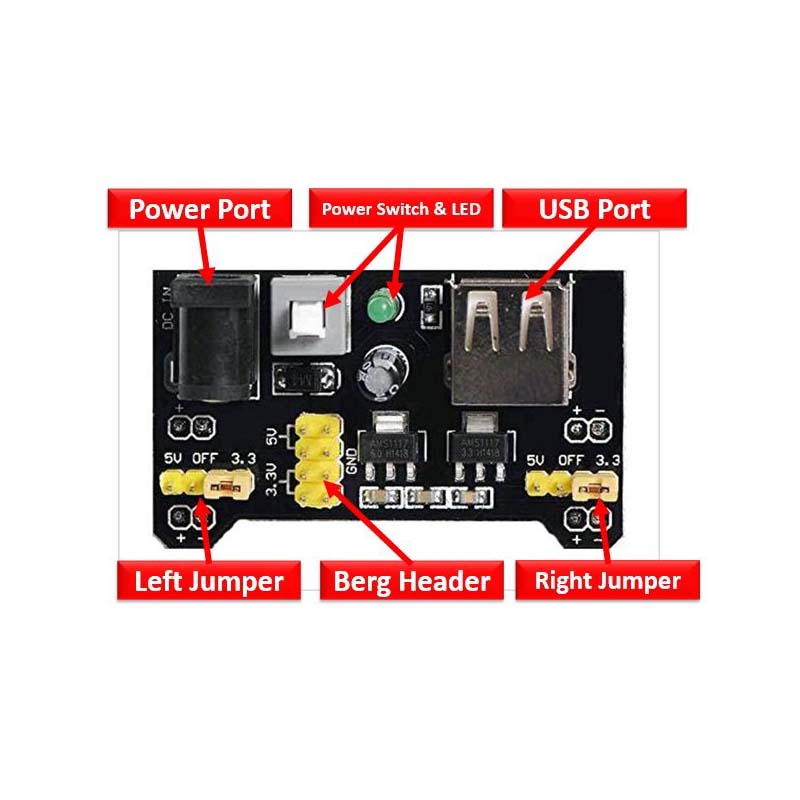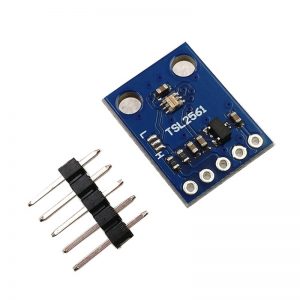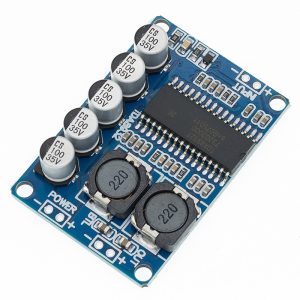Description
MB102 Breadboard Power Supply module is one of the essential and low-cost components in the electronics labs. It powers the circuits and is also used for testing purposes. The small compact module is power efficient and can be operated using an input voltage range of 6.5 Volts to 12 Volts. The module has two voltage regulators which output 3.3 Volts and 5 Volts. Mb-102 also has an onboard capacitor for noise suppression and smoothing the input voltage.
The module is facilitated with a switch to manually turn on/off the module while connected to the power source. It comes with an additional USB connector and berg headers which can also be configured accordingly. The component is useful especially for prototypes and small breadboard circuits.
Features and Specifications
- Operating Input voltage: 6.5 Volts – 12 Volts
- Output voltage: 3.3 Volts or 5 Volts
- Maximum Output Current: < 700 mA
- Module Dimensions: 5.3cm x 3.5cm
- The module has an on/off switch to control the external input switch.
- Along with the DC port, the Breadboard module has a USB port.
- The USB port provides input to the module to output power to the circuits.
- The module has selectable power rails that can be controlled independently.
- The module can switch between output voltages i.e 3.3V and 5V.
- Plug the BBPS module directly into the breadboard.
- For easiness, the BBPS module also has two pairs of onboard 3.3V and 5V DC output berg headers.