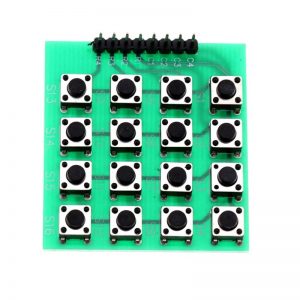There is an upper computer in the programmable time controller to make the load output change over time, the customer may customize schedule mode they want through the upper PC.
TC420 /TC421 WIFI time programmable controller 5 CH output DC12V/24V 20A RGB LED strip controller used in aquariums fish tank
| Weight | 0.300 kg |
|---|












Then through the USB port to download required schedule to the controller.
The upper PC in addition to the function of editing schedule mode, it also can be setup time for the controller because of synchronous clock function of upper host.
If user want to see the schedule mode effect after editing, they can use fast sowing function of upper.
Because there is no delete function of the upper host, so the mode name display space will come into blank as long as you execute delete.
This controller can control load of led changing effect no more than five channels.
And it can be used in the occasion of the plant lights, light box advertising, the stage, home decoration, aquariums, etc.
Yes, this controller can be a timmer to the light, to set it on or off at the setting time,

For TC420
the setting time can be any time (min) in one day.
like: you can set 6:00 brightness-0%
6:01 brightness-10%
6:02 brightness-20%
6:03 brightness-30%
6:04 brightness-40%
6:05 brightness-50%
…..
note: If your set 6:00 @ 0% to 6:30 @ 100%, it will fade 0%-100% between 6:00-6:30(if you choose fade mode), or jump to 100% at 6:30 directly (if you choose Jump mode).
* Brightness changing effect can be “Jump” and “Fade” between each two time points.

For TC421
the setting time can be every half clock in one day.
like: you can set 6:00 brightness-0%
6:30 brightness-50%
7:00 brightness-100%
……
note: If your set 6:00 @ 0% to 6:30 @ 100%, it will fade 0% to 100% in 30min.
* Brightness changing effect can only be “Fade” between each two time points.
* If you want keep light on 06:00-12:00, you need set each time point from 06:00 to 12:00.
TC420 is 50 steps, in any minute unit,
TC421 is 48 steps, half hour per step.
Yes, the controller can store the data when power off and power on again, you do not need to reset it.
Sorry, connect two power supply to one controller at the same time is not allowed, it will damage the controller, or even break your power supply, PLEASE DO NOT DO THIS, thanks.
When your total output current <8A, you can power via DC socket, if >8A(DC12V~96W, DC24V~192W) please power them via screw!
DC12~DC24V constant voltage with dimmable function LED light.
If your light is DC12V:
light on each CH should not above 48W, total output should not above 240W.
If your light is DC24V:
light on each CH should not above 96W, total output should not above 480W.
Please long press MENU button untill it display “Set:softAP….”, it will be reset, then you can find the wifi signal of the controller again.
“Smart-xxxxxx(numbers)”
Please download the software and APP from our website, you can leave message to ask it, thanks.
If you can not program your controller successfully, like :
* the programming software can not work well,
* the programming software can noy connet the controller,
* the programming software display wrong,
* you do not clear how to program it,
and so on, please contact us in time, we will help you to try another compatible version programming software or you can tell us your time line, we help you to creat it, you only need to download the file to controller, thanks.
as we know far, there may be some compatible issue with several language Windows , the program software in the CD may not work well on your compatible, but another version maybe work, please contact us first for help, thanks.